So, I have a confession to make. I have a wonderful camera and photoshop elements editing software and I barely know how to use either of them. I have really been putting some extra time and practice into learning both a little better before Ashton comes. I have seriously high hopes for getting some great shots of Ashton and Emerson together.
Anyways, I wanted to share something awesome that I found. If you have photoshop or elements or lightroom, you have to check out this blog. There are tons of free editing actions that you can download. What is an editing action? Basically someone else has gone through all the steps of editing a photograph in a certain way and they save the steps into one action. When you download the action, instead of having to go through all the steps to edit, you just have to select the action and it makes all the changes for you. It rocks!
Anyways, I wanted to share something awesome that I found. If you have photoshop or elements or lightroom, you have to check out this blog. There are tons of free editing actions that you can download. What is an editing action? Basically someone else has gone through all the steps of editing a photograph in a certain way and they save the steps into one action. When you download the action, instead of having to go through all the steps to edit, you just have to select the action and it makes all the changes for you. It rocks!
See for yourself. The top picture is the original photo. All those that follow are edited using different actions that I downloaded.
 Original
Original
 This one brightens the eyes.
This one brightens the eyes.

 I *think* this is my current favorite. At least I love how it made this particular shot look.
I *think* this is my current favorite. At least I love how it made this particular shot look.



This site also has lots of great tips and tricks for your blog and other goodies. You should definitely check it out!
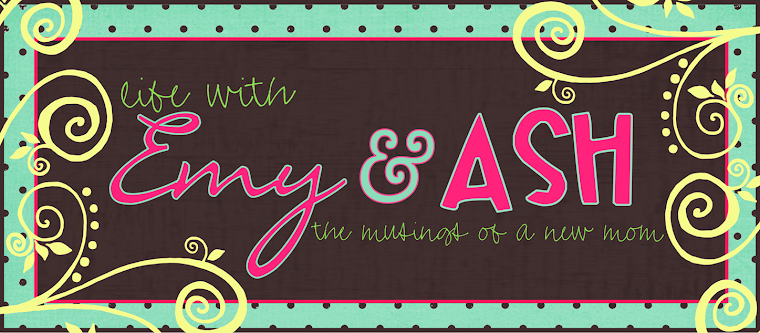








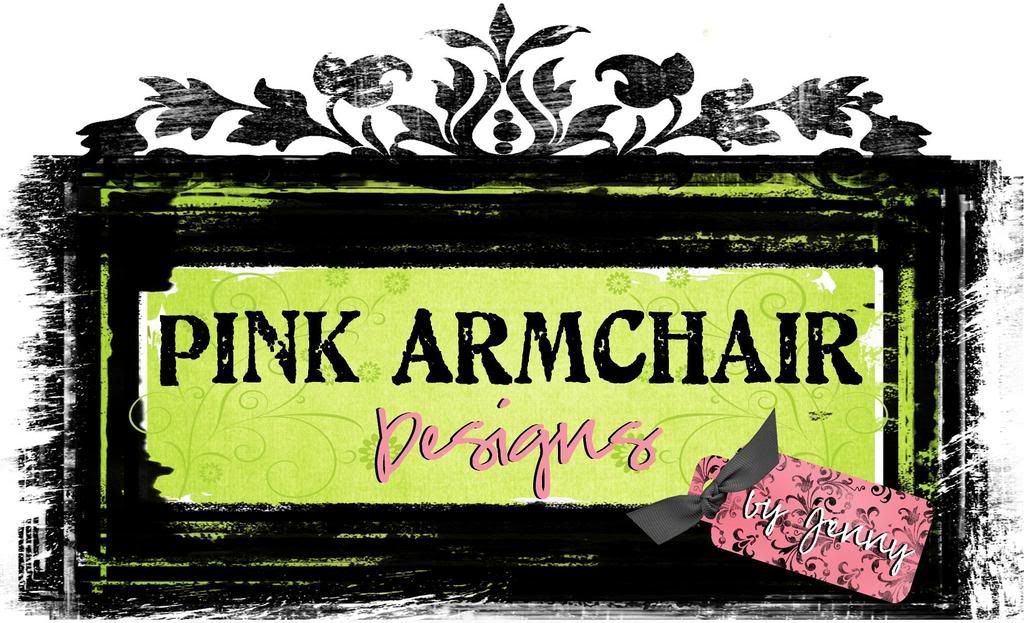
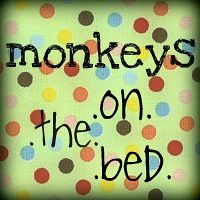
2 comments:
I just read your Caillou comments and I have to add
c- all of his friends say YEAH. and that drives me crazy.
Ashton's room is precious and Emy is just a beauty!
Can I ask you which action you used to brighten the eyes? Also, which one did you use on the pic you called your favorite. They look great!
Email me if you don't mind at jenniferkees@hotmail.com
Post a Comment